Setting Up a Methadone Patient
Methadone patients can be assigned the Methadone Condition in the Patient Folder Clinical tab. This is a requirement to generate the Potential Missed Doses / Billings report. Additionally, the Effective Date field in the Condition Notes tab can be used to notify the pharmacist when the patient needs a urine test.
-
Open the Patient Folder.
-
Select the Clinical tab.
-
Under Clinical Information, select Add.
-
In the Medical Condition Search window, enter 'methadone' in the Description field.
-
Select Search.
-
Highlight the Methadone condition type in the search results.
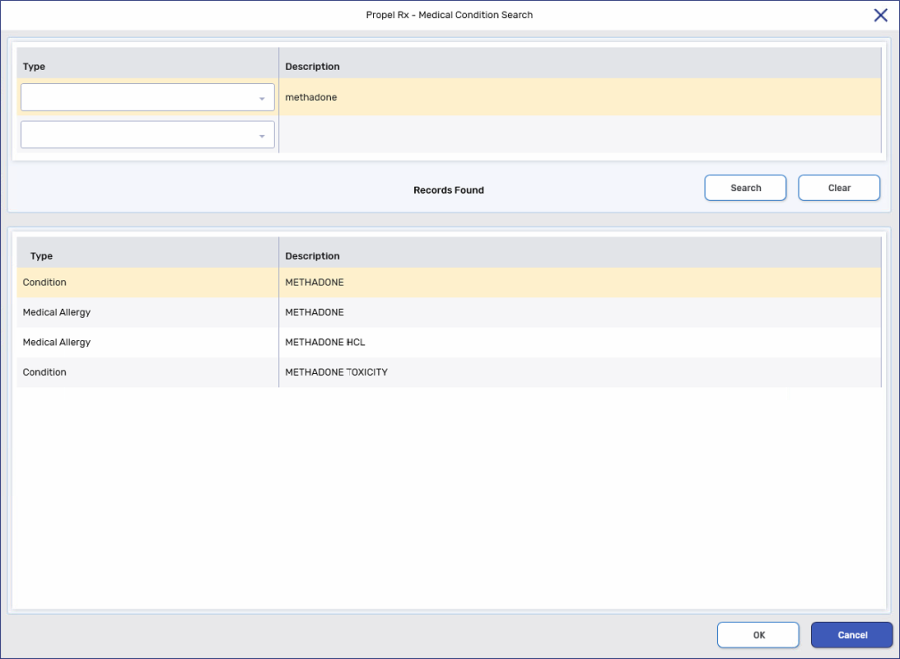
-
Select OK.
-
Select Yes to the DUR alert.
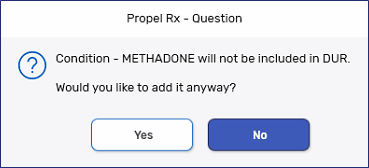
-
In the Reported By field, select Physician. The remaining fields are optional.
-
Select Save.
Adding a Urine Test Alert

-
Open the Patient Folder.
-
Select the Clinical tab.
-
Highlight the Methadone Condition and select Detail.
-
Under the Notes section, select Add.
-
Enter the urine test note in the blank line.
-
Select the Alert and Print checkbox for the note.
-
In the Effective Date field, enter the date the alert should start displaying in Rx Detail. Enter an Effective Until date if needed.
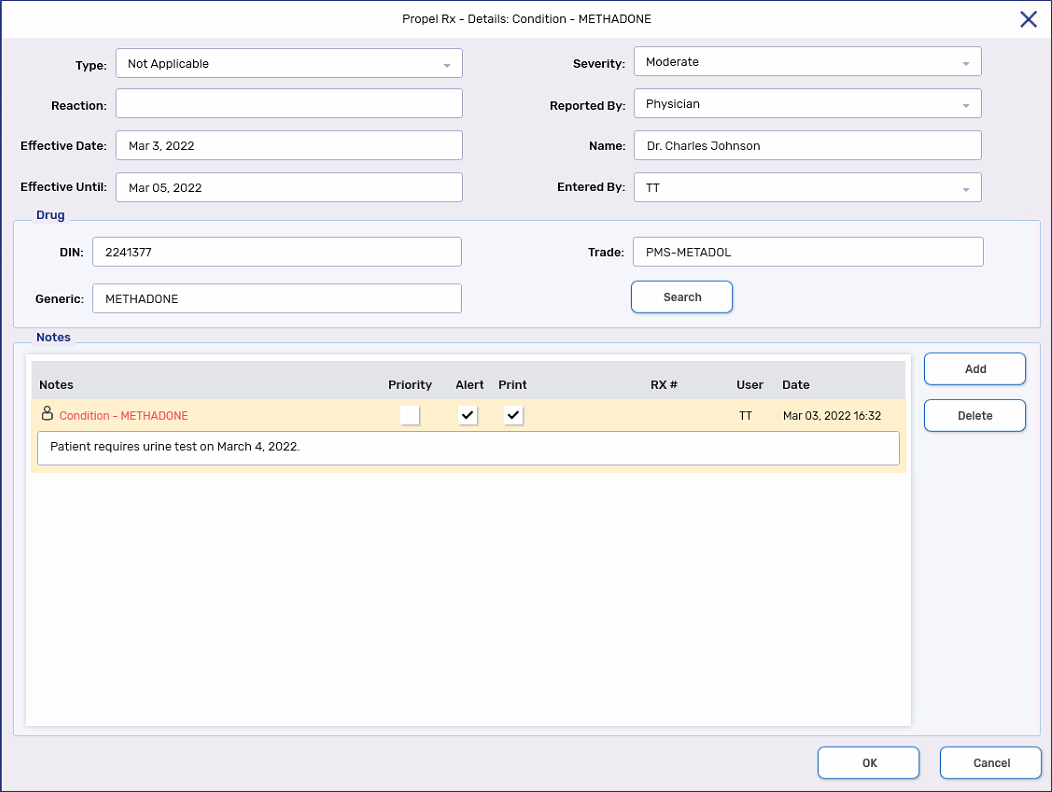
-
Select OK.
-
Select Save.
The Effective Date field is editable after saving. You can change the date to the next date that the patient requires a urine test by detailing the Methadone Condition and highlighting the existing urine test note.